Hi,
New Ubuntu means new ways to set up wireless.
These steps worked for me:
1- Install Intrepid normally
2- Connect using a wired connection
3- Update (System>Administration>Update Manager>Check>Install Updates)
4- Restart computer
5- Connect again using a wired connection
6- Activate B43 (System>Administration>Hardware Drivers>Broadcom B43...)
7- Open a terminal (Applications>Accessories>Terminal)
8- Get permissions (Type: "sudo bash" and enter your password)
9- Add acerhk module (Type: "echo acerhk >> /etc/modules")
10-Turn on wireless when booting (Type: "gedit /etc/rc.local")
Add "echo 1 > /proc/driver/acerhk/wirelessled" before "exit 0" line
My "rc.local" file, looks like:
#!/bin/sh -e
# # rc.local
# # This script is executed at the end of each multiuser runlevel.
# Make sure that the script will "exit 0" on success or any other
# value on error.
# # In order to enable or disable this script just change the execution
# bits.
# # By default this script does nothing.
echo 1 > /proc/driver/acerhk/wirelessled
exit 0
11 - Restart computer
Done ! I hope this thread helps someone



 Adv Reply
Adv Reply
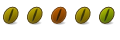


Bookmarks