Hello. Sorry if the info I'm trying to find is already out there, but I've looked for a while, and I think I just need somebody to un-confuse me slightly.
Until today I had been using Ubuntu 9.10, and everything was just fine. I installed 10.04 (64-bit desktop) and now I can't get my on-board LAN to work, unless I completely power down my machine, unplug the power and LAN cables, and then boot straight into Ubuntu. Did I mention I'm dual-booting with Windows 7? I think that's important.
This is a Realtek 8111/8168 controller in a Gigabyte motherboard. It seems previous Realtek LAN's have had problems dual booting because when Windows shuts down it puts them in some kind of state that is unusable to Linux. It has something to do with a wake-on-lan setting, but I can't figure out how to turn it off.
I guess in a way this is more of a Windows 7 question. Sorry. I would ask Microsoft, but I have a feeling they aren't going to be very sympathetic.
I guess I have a solution with the full-blown power down, but I would like a better one. Thanks in advance.




 Adv Reply
Adv Reply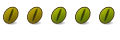
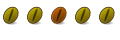
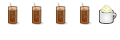



Bookmarks