Checking session consistency (brasero_burn_check_session_consistency brasero-burn.c:1848)
BraseroReadom called brasero_job_get_action
BraseroReadom getting varg
BraseroReadom called brasero_job_get_action
BraseroReadom called brasero_job_get_output_type
BraseroReadom called brasero_job_get_current_track
BraseroReadom called brasero_job_set_output_size_for_current_track
BraseroReadom got varg:
BraseroReadom stopping
BraseroReadom called brasero_job_get_action
BraseroReadom called brasero_job_get_session_output_size
BraseroReadom output set (IMAGE) image = /tmp/brasero_tmp_GF278U toc = /tmp/brasero_tmp_GF278U.toc
BraseroReadom getting varg
BraseroReadom called brasero_job_get_action
BraseroReadom called brasero_job_get_current_track
BraseroReadom called brasero_job_get_output_type
BraseroReadom called brasero_job_get_fd_out
BraseroReadom called brasero_job_get_image_output
BraseroReadom called brasero_job_set_use_average_rate
BraseroReadom got varg:
readom
dev=/dev/sr0
-nocorr
-clone
-f=/tmp/brasero_tmp_GF278U
BraseroReadom Launching command
BraseroReadom stderr: Read speed: 8468 kB/s (CD 48x, DVD 6x).
BraseroReadom stderr: Write speed: 8468 kB/s (CD 48x, DVD 6x).
BraseroReadom stderr: TOC len: 70. First Session: 1 Last Session: 1.
BraseroReadom stderr: 01 14 00 A0 00 00 00 00 01 00 00
BraseroReadom stderr: 01 14 00 A1 00 00 00 00 01 00 00
BraseroReadom stderr: 01 14 00 A2 00 00 00 00 0E 37 2F
BraseroReadom stderr: 01 14 00 01 00 00 00 00 00 02 00
BraseroReadom stderr: 01 54 00 B0 11 19 2F 02 4F 3B 4A
BraseroReadom stderr: 01 54 00 C0 A0 00 40 00 61 11 06
BraseroReadom stderr: Lead out 1: 67022
BraseroReadom stderr: Capacity: 67020 Blocks = 134040 kBytes = 130 MBytes = 137 prMB
BraseroReadom called brasero_job_set_current_action
BraseroReadom stderr: Sectorsize: 2048 Bytes
BraseroReadom stderr: Errno: 5 (Input/output error), mode select g1 scsi sendcmd: no error
BraseroReadom stderr: CDB: 55 10 00 00 00 00 00 00 14 00
BraseroReadom stderr: status: 0x2 (CHECK CONDITION)
BraseroReadom stderr: Sense Bytes: 70 00 05 00 00 00 00 0A 00 00 00 00 26 00 00 00
BraseroReadom stderr: Sense Key: 0x5 Illegal Request, Segment 0
BraseroReadom stderr: Sense Code: 0x26 Qual 0x00 (invalid field in parameter list) Fru 0x0
BraseroReadom stderr: Sense flags: Blk 0 (not valid)
BraseroReadom stderr: cmd finished after 0.001s timeout 40s
BraseroReadom stderr: Copy from SCSI (2,0,0) disk to file '/tmp/brasero_tmp_GF278U'
BraseroReadom stderr: end: 67020
BraseroReadom stderr: addr: 0 cnt: 53
BraseroReadom called brasero_job_get_output_type
BraseroReadom stderr: addr: 53 cnt: 53
BraseroReadom called brasero_job_get_output_type
BraseroReadom stderr: addr: 6837 cnt: 53
BraseroReadom called brasero_job_get_output_type
BraseroReadom stderr: addr: 67020
... this goes on for many, many more different addrs ....
BraseroReadom called brasero_job_get_output_type
BraseroReadom stderr: Time total: 37.386sec
BraseroReadom stderr: Read 160219.69 kB at 4285.6 kB/sec.
BraseroReadom stderr: HUP
BraseroReadom process finished with status 0
BraseroReadom called brasero_job_get_fd_out
BraseroReadom called brasero_job_get_action
BraseroReadom called brasero_job_get_output_type
BraseroReadom called brasero_job_get_image_output
BraseroReadom called brasero_job_get_session_output_size
BraseroReadom called brasero_job_add_track
BraseroReadom called brasero_job_get_action
BraseroReadom Finished track successfully
BraseroReadom got killed
BraseroReadom stopping
Checking session consistency (brasero_burn_check_session_consistency brasero-burn.c:1848)
BraseroBurnURI called brasero_job_get_action
BraseroBurnURI called brasero_job_get_action
BraseroBurnURI called brasero_job_set_output_size_for_current_track
BraseroBurnURI stopping
BraseroBurnURI called brasero_job_get_action
BraseroBurnURI called brasero_job_get_session_output_size
BraseroBurnURI output set (IMAGE) image = /tmp/brasero_tmp_ORKB9U toc = /tmp/brasero_tmp_ORKB9U.toc
BraseroBurnURI called brasero_job_get_action
BraseroBurnURI called brasero_job_get_current_track
BraseroBurnURI no burn:// URI found
BraseroBurnURI stopping
BraseroWodim called brasero_job_get_action
BraseroWodim getting varg
BraseroWodim called brasero_job_get_action
BraseroWodim got varg:
BraseroWodim deactivating
BraseroWodim called brasero_job_get_action
BraseroWodim getting varg
BraseroWodim called brasero_job_get_action
BraseroWodim called brasero_job_get_device
BraseroWodim called brasero_job_get_flags
BraseroWodim called brasero_job_get_speed
BraseroWodim called brasero_job_get_flags
BraseroWodim called brasero_job_get_input_type
BraseroWodim called brasero_job_get_fd_in
BraseroWodim called brasero_job_get_current_track
BraseroWodim called brasero_job_set_current_action
BraseroWodim got varg:
wodim
-v
dev=/dev/sr0
speed=32
driveropts=burnfree
-raw96r
fs=16m
-clone
/tmp/brasero_tmp_GF278U
BraseroWodim Launching command
BraseroWodim called brasero_job_get_fd_out
BraseroWodim stderr: wodim: Operation not permitted. Warning: Cannot raise RLIMIT_MEMLOCK limits.scsidev: '/dev/sr0'
BraseroWodim called brasero_job_get_flags
BraseroWodim stderr: devname: '/dev/sr0'
BraseroWodim called brasero_job_get_flags
BraseroWodim stderr: scsibus: -2 target: -2 lun: -2
BraseroWodim called brasero_job_get_flags
BraseroWodim stderr: Linux sg driver version: 3.5.27
BraseroWodim called brasero_job_get_flags
BraseroWodim stderr: Wodim version: 1.1.9
BraseroWodim called brasero_job_get_flags
BraseroWodim stderr: SCSI buffer size: 64512
BraseroWodim called brasero_job_get_flags
BraseroWodim stderr: Beginning DMA speed test. Set CDR_NODMATEST environment variable if device
BraseroWodim called brasero_job_get_flags
BraseroWodim stderr: communication breaks or freezes immediately after that.
BraseroWodim called brasero_job_get_flags
BraseroWodim stdout: TOC Type: 1 = CD-ROM
BraseroWodim stdout: Driveropts: 'burnfree'
BraseroWodim stderr: wodim: Clone writing TOC length 67022 does not match track length 67020
BraseroWodim called brasero_job_get_flags
BraseroWodim stdout: Device type : Removable CD-ROM
BraseroWodim stdout: Version : 5
BraseroWodim stdout: Response Format: 2
BraseroWodim stdout: Capabilities :
BraseroWodim stdout: Vendor_info : 'PLEXTOR '
BraseroWodim stdout: Identification : 'DVDR PX-806SA '
BraseroWodim stdout: Revision : '1.06'
BraseroWodim stdout: Device seems to be: Generic mmc2 DVD-R/DVD-RW.
BraseroWodim stdout: Current: 0x0009 (CD-R)
BraseroWodim stdout: Profile: 0x002B (DVD+R/DL)
BraseroWodim stdout: Profile: 0x001B (DVD+R)
BraseroWodim stdout: Profile: 0x001A (DVD+RW)
BraseroWodim stdout: Profile: 0x0018 (Reserved/Unknown)
BraseroWodim stdout: Profile: 0x0016 (DVD-R/DL layer jump recording)
BraseroWodim stdout: Profile: 0x0015 (DVD-R/DL sequential recording)
BraseroWodim stdout: Profile: 0x0014 (DVD-RW sequential recording)
BraseroWodim stdout: Profile: 0x0013 (DVD-RW restricted overwrite)
BraseroWodim stdout: Profile: 0x0012 (DVD-RAM)
BraseroWodim stdout: Profile: 0x0011 (DVD-R sequential recording)
BraseroWodim stdout: Profile: 0x0010 (DVD-ROM)
BraseroWodim stdout: Profile: 0x000A (CD-RW)
BraseroWodim stdout: Profile: 0x0009 (CD-R) (current)
BraseroWodim stdout: Profile: 0x0008 (CD-ROM)
BraseroWodim stdout: Profile: 0x0002 (Removable disk)
BraseroWodim stdout: Using generic SCSI-3/mmc CD-R/CD-RW driver (mmc_cdr).
BraseroWodim stdout: Driver flags : MMC-3 SWABAUDIO BURNFREE FORCESPEED
BraseroWodim stdout: Supported modes: TAO PACKET SAO SAO/R96P SAO/R96R RAW/R16 RAW/R96P RAW/R96R
BraseroWodim stdout: Drive buf size : 1867008 = 1823 KB
BraseroWodim stderr: HUP
BraseroWodim stdout: FIFO size : 16777216 = 16384 KB
BraseroWodim stdout: Encoding speed : 1000x (75000 sectors/s) for libedc from Heiko Ei
BraseroWodim stdout: HUP
BraseroWodim process finished with status 255
BraseroWodim called brasero_job_error
BraseroWodim finished with an error
BraseroWodim asked to stop because of an error
error = 0
message = "no message"
BraseroWodim stopping
BraseroWodim got killed
Session error : unknown (brasero_burn_record brasero-burn.c:2811)




 Adv Reply
Adv Reply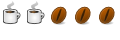

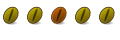
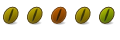


Bookmarks