Re: Adjusting Screen Resolution
01:00.0 VGA compatible controller: S3 Inc. VT8375 [ProSavage8 KM266/KL266] <<- video card
S3 uses the openchrome drivers. Look here for more info:
http://ubuntuforums.org/showthread.p...ght=openchrome
also, unless the driver cd has linux drivers on it (highly unlikely) it is pretty much useless to you. Might as well use it for a coaster to put your drink on.
Debian Testing(64bit) + XFCE4 AM2 5200+ ATI Radeon HD4350, 4gig RAM,320Gig and 750gig HDs
what's the difference between an answer and a solution? An answer is what they want to hear, a solution is what they don't want to hear


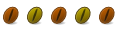

 Adv Reply
Adv Reply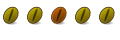


Bookmarks