Just installed virtualbox-ose a few hours ago. I'm trying to install a virtual copy of XP. Installation and VM creation worked just fine, but when I push the start button, I get two error messages, one after the other:
Followed by:Failed to open a session for the virtual machine Windows XP.
--------------------------------------------------
Virtual machine 'Windows XP' has terminated unexpectedly during startup.
Result Code: NS_ERROR_FAILURE (0x80004005)
Component: Machine
Interface: IMachine {ea6fb7ea-1993-4642-b113-f29eb39e0df0}
So running the command brings up this output:VERR_VM_DRIVER_NOT_INSTALLED (rc=-1908 )
The VirtualBox Linux kernel driver (vboxdrv) is either not loaded or there is a permission problem with /dev/vboxdrv. Re-setup the kernel module by executing
'/etc/init.d/vboxdrv setup'
as root. Users of Ubuntu or Fedora should install the DKMS package at first. This package keeps track of Linux kernel changes and recompiles the vboxdrv kernel module if necessary.
Sure enough, upon checking the file, there is no file called "vboxdrv"anthony@anthony-desktop:~$ sudo /etc/init.d/vboxdrv setup
[sudo] password for anthony:
sudo: /etc/init.d/vboxdrv: command not found
Now when I run VBox in the terminal, I get a very interesting message:
---------------------------------------------anthony@anthony-desktop:~$ virtualbox
WARNING: The character device /dev/vboxdrv does not exist.
Please install the virtualbox-ose-source package and the appropriate headers, most likely linux-headers-generic.
You will not be able to start VMs until this problem is fixed.
---------------------------------------------
Now what I gather from this is that a file was skipped when I installed Vbox and that I can get this file by installing the source package and copying the file. The problem is, upon checking Synaptic, I see that I already have these two packages. I've got to say that I'm at a loss here. Do you have any ideas for what I am supposed to do next?
EDIT: I found a file called vboxdrv at /var/lib/dkms/ (screenshot included)
It doesn't look as though it has been compiled however. I'm a bit unsure what to do with it.
If I am going in the wrong direction with this idea, please tell me.


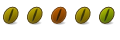

 Adv Reply
Adv Reply




Bookmarks