Greetings,
I'm trying to decrease the color depth to 16-bit in an attempt to increase the efficiency of one of my wine programs (Starcraft).
Any suggestions would be appreciated. I have little experience with Xubuntu (running 9.04), and have no idea where to look to change this setting.
Thanks,
Redmage913


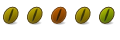

 Adv Reply
Adv Reply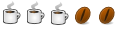


Bookmarks