Re: "Starting Init crypto disks..." failure to boot
It might be fixable. Things to investigate, from a Live CD session:
(see the disk partitions and their filesystem types, and any errors about them)
(see the partitions with their UUID numbers)
Alt-F2 "dolphin" and then browse to the /etc/fstab file on the hard drive system, open it with gedit (see the filesystem table and make sure the UUIDs match the ones you saw in the blkid output)
Also, it would not hurt to run fsck on each relevant Linux partition. Finally, try a Ctrl-D at the point where booting stops -- you might get lucky.
Intel Core i7-950 / Asus P6X58D-E / Nvidia GTX480 / siduction 64-bit on OCZ Revodrive SSD / KDE4.10.2/ Kubuntu 13.04




 Adv Reply
Adv Reply
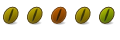

Bookmarks