so I did a sudo apt-get remove apparmor* and also update-rc.d apparmor remove, and even deleted some directories that were related to apparmor, and I am still getting a message at boot :
chroot: cannot execute /etc/apparmor/initramfs: No such file or directory
Where do I find this reference and get rid of it to eliminate the error?


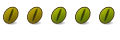

 Adv Reply
Adv Reply
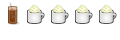
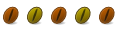
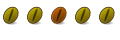
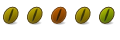



Bookmarks