I installed GnoMenu now what Do I do ?
im a n00b
Thanks
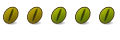
I installed GnoMenu now what Do I do ?
im a n00b
Thanks
Not sure where it will be in Applications, but right click it and choose add to panel. And by the way, welcome to Ubuntu
Never wade in water you're afraid to swim in unless it's the Linux pond, cause there's always a life ring in the forums
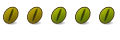
Thanks but I mean like this
http://www.gnome-look.org/CONTENT/co...e1/98168-1.jpg
Right click your panel, add to panel, gnomenu
Never wade in water you're afraid to swim in unless it's the Linux pond, cause there's always a life ring in the forums
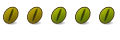
ok Thanks the problem was I had to reboot before gnomenu showed up in add to panel

Bookmarks