Right.
1) Download debs and drivers. (Just like in XP - software downloads)
2) Copy to Ubuntu machine. Place on desktop as its easy to find.
3) Double click debs to install.
4) Right click on zip and go to extract (you should now have either a) a folder or b) a bunch of files plastered across the desktop. Leave them for now we can tidy that up later....
5) Open terminal Accessories --> terminal (just copy and paste the bits after the dash and space and paste into the terminal (use mouse right click copy and paste)
6) Type the following into the terminal - sudo depmod -a
7) Type the following into the terminal - sudo modprobe ndiswrapper
8) Type the following into the terminal - sudo ndiswrapper -m
9) Type the following into the terminal - sudo lsmod | grep ndiswrapper
10) The result of the above makes sure that the program is working. The output should have a couple of lines with ndiswrapper in it.
11) Install drivers. This is done by the following.
12) Type the following into the terminal - cd ~/Desktop
13) Note the name of the extracted folder from step 4
14) Type the following into the terminal - cd <name from step 13>
15) cd Drivers
16) cd WinXP_2K
17) sudo ndiswrapper -i netA5AGU.inf
18) Driver is now installed
19) Test using sudo ndiswrapper -l - should list your driver
20) Reboot
If you have further problems just shout. (Look at the pages linked to)
XP / Vista have their own share of problems. Wireless and printing are Linux's problem children


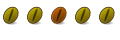

 Adv Reply
Adv Reply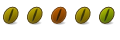


Bookmarks