For anyone that just ran a Google search and clicked on the thing that came up. To remove the U3 partition simply open Synaptic and install u3-tools. if you like terminal that's
Code:
sudo apt-get install u3-tool
the open terminal and run
Code:
sudo u3-tool -p 0 /u3/location
for me the u3 drive was at /dev/sg3 it should say at the bottom when you run
what dev locations you are working with. worked like a charm for me. hope it will for you. BTW this is on Ubuntu Maverick Dev build but should work on Lucid too.
cheers
5n4r35


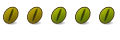

 Adv Reply
Adv Reply





Bookmarks