hi i just installed ubuntu today because i had a boot error or virus when i turned my computer it came up with
Der Bootsektor dieser Diskette wurde neuerstellt.
. ..Benutzen Sie den DOS-Befehl SYS um diese Diskette bootfähig zu machen!..
Bitte legen Sie nun eine Systemdiskette ins Laufwerk und ..drücken Sie eine Taste.
i was trying to get the files from my hard drive to back them up and try to fix my laptop but when i went to click on my hard drive it would only show one file "file:///media/disk/╪Aá⌡%02.í╞"
i dont really understand im not very good at computers all i really want is my legal files and to fix my laptop so i can use XP again.
your help is greatly obliged thank you




 Adv Reply
Adv Reply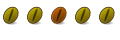
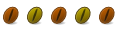
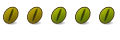


Bookmarks