I ran
Code:
sudo apt-get install ndiswrapper-common ndiswrapper-utils-1.9 ndisgtk
I still haven't ruled out that it can't just be some incompatibility between this and ddwrt.
The windows xp driver that I used with the ndiswrapper is available from the ASUS support site.
Wireless Lan Driver for Win XP (Wlan: NE785H_GE112H)
I haven't tried the madwifi as I was working on this late.
Using modprobe ath5k or ath9k did nothing.
Took some hints from the link below and other forum posts. Not much on the 1001P of course but that comes with the territory.
https://help.ubuntu.com/community/EeePC/Fixes


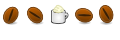

 Adv Reply
Adv Reply

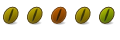
 Happy Too Be Ubuntu Registered User # 29006 & Linux Registered User # 497242
Happy Too Be Ubuntu Registered User # 29006 & Linux Registered User # 497242

Bookmarks