Re: firefox 3.0.8 cannot load page in Ubuntu 9.04
Wifi enabled , already connected .
Link encap:Ethernet HWaddr 00:0a:e4:f5:9d:6c
UP BROASTCAST MULTICAST MTU: 1500 Metric:1
--- snip ---
This does not tell us if it is your ethernet interface or your wirless interface. It also shows no IP address, so there is no indication you are actually connected. Please open a terminal and do:Please post the result.
"Oh, Ubuntu, you are my favorite Linux-based operating system" --Dr. Sheldon Cooper, B.Sc., M.Sc., M.A., Ph.D., Sc.D.



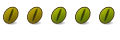

 Adv Reply
Adv Reply




Bookmarks