Hi there
I also have problems with wireless after upgrading to 9.10. The sad part is that I got it to work only a week before I upgraded and now it is gone  .
.
The computer is a DELL VOSTRO 1520
Following the troubleshooting guide http://https://help.ubuntu.com/community/WifiDocs/WirelessTroubleShootingGuide
we have:
1. Device recognition - check
Code:
marek@marek-laptop:~$ sudo lshw -C network
[sudo] password for marek:
*-network
description: Ethernet interface
product: RTL8111/8168B PCI Express Gigabit Ethernet controller
vendor: Realtek Semiconductor Co., Ltd.
physical id: 0
bus info: pci@0000:08:00.0
logical name: eth0
version: 03
serial: 00:24:e8:ae:d8:bc
size: 100MB/s
capacity: 1GB/s
width: 64 bits
clock: 33MHz
capabilities: pm msi pciexpress msix vpd bus_master cap_list rom ethernet physical tp mii 10bt 10bt-fd 100bt 100bt-fd 1000bt 1000bt-fd autonegotiation
configuration: autonegotiation=on broadcast=yes driver=r8169 driverversion=2.3LK-NAPI duplex=full ip=192.168.0.102 latency=0 link=yes multicast=yes port=MII speed=100MB/s
resources: irq:32 ioport:4000(size=256) memory:fe004000-fe004fff(prefetchable) memory:fe000000-fe003fff(prefetchable) memory:fe020000-fe03ffff(prefetchable)
*-network
description: Wireless interface
product: BCM4312 802.11b/g
vendor: Broadcom Corporation
physical id: 0
bus info: pci@0000:0e:00.0
logical name: eth1
version: 01
serial: 00:25:56:50:b1:cc
width: 64 bits
clock: 33MHz
capabilities: pm msi pciexpress bus_master cap_list ethernet physical wireless
configuration: broadcast=yes driver=wl0 driverversion=5.10.91.9 latency=0 multicast=yes wireless=IEEE 802.11bg
resources: irq:18 memory:f6000000-f6003fff
2. Check for driver - check
Code:
marek@marek-laptop:~$ sudo lsmod |grep wl
wl 1272936 0
lib80211 6432 2 lib80211_crypt_tkip,wl
3. router connection - I think it is ok
Code:
marek@marek-laptop:~$ sudo iwconfig
lo no wireless extensions.
eth0 no wireless extensions.
eth1 IEEE 802.11bg ESSID:"" Nickname:""
Mode:Managed Frequency:2.412 GHz Access Point: Not-Associated
Bit Rate:54 Mb/s Tx-Power:32 dBm
Retry min limit:7 RTS thr:off Fragment thr:off
Power Managementmode:All packets received
If I right click on the Network Connection applet in the Panel the "Enable Wireless" is grayed out. It becomes active (not grayed out) when I turn off the wireless card with the hardware switch. That is strange enough for me.
I installed wifi radar recently. When I try to connect with it it just sits there forever.
The hardware is ok because when I boot into windows everything works fine.
Any hints on how to proceed from here?




 Adv Reply
Adv Reply
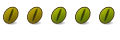

Bookmarks