Hey,
After installing Ubuntu 9.10 (wiht Wubi), i have no Wifi, neither LAN. Terminal shows that both of them is discovered by Ubuntu, but i can't connect. There's just loopback interface...
The button for WiFi doesn't work, so i can't enable it... But i think it's somewhere deeper...
WiFi - Intel 5100 ABG
LAN - Atheros AR8131
And it's weird, that 9.04 works just perfectly...
Some help would be really cool, because all of the info on the net is for <9.10 , and just doesn't work, or doesn't do any difference...




 Adv Reply
Adv Reply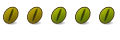



Bookmarks