Oh, that is actually quite a good point which I completely overlooked in my earlier explanation. I think you'll have to chroot into your original distribution as otherwise it can't properly reinstall grub.
Here are revised instructions for the whole process:
( In this example I assume your disk is /dev/sda , default for macbooks, and your root partition is /dev/sda4 , adapt these if necessary! )
1) Download an Ubuntu Live CD ( see
https://help.ubuntu.com/community/LiveCD ) and burn the ISO to CD.
2) Boot your macbook from the CD (hold option key at startup if you don't have rEFIt)
3) Open a terminal, mount your original root partition
- $ sudo mkdir /mnt/root
- $ sudo mount -t ext4 /dev/sda4 /mnt/root
4) Find the correct package for your architecture on
http://packages.debian.org/sid/gptsync and download it to somewhere under /mnt/root/
5) Set up /proc and /dev
- $ sudo mount -t proc none /mnt/root/proc
- $ sudo mount -o bind /dev /mnt/root/dev
6) Chroot into your original system, you're now in your own system.
- $ sudo chroot /mnt/root /bin/bash
7) Install the package downloaded in step 4
- $ sudo dpkg --install gptsync*deb
8) Run gptsync on the affected disk
- $ sudo gptsync /dev/sda
9) Reinstall grub (this shouldn't overwrite rEFIt, but you can keep a copy of rEFIt on CD if you're concerned)
- $ sudo grub-install /dev/sda
10) reboot, the system should be able to boot again now
Hopefully it works for you, this is what I did in my situation as well.




 Adv Reply
Adv Reply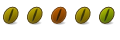

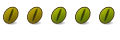


Bookmarks