You should use:
sudo gptsync /dev/sda
instead of:
sudo gptsync /dev/sda3
On a separate note, I have a related problem. I have synced my GPT partition, reinstalled grub, but I still get a black screen when I try to boot ubuntu. I'm using rEFIt 0.13 and Partition Inspector gives me a report like this:
Code:
*** Report for internal hard disk ***
Current GPT partition table:
# Start LBA End LBA Type
1 40 409639 EFI System (FAT)
2 409640 591544359 Mac OS X HFS+
3 591544360 591546313 Unknown
4 591546314 615593189 Basic Data
5 616753807 625142414 Linux Swap
6 615593190 616753806 Linux Swap
Current MBR partition table:
# A Start LBA End LBA Type
1 1 409639 ee EFI Protective
2 409640 591544359 af Mac OS X HFS+
3 * 591544360 591546313 da Unknown
4 591546314 615593189 83 Linux
MBR contents:
Boot Code: Unknown, but bootable
Partition at LBA 40:
Boot Code: None (Non-system disk message)
File System: FAT32
Listed in GPT as partition 1, type EFI System (FAT)
Partition at LBA 409640:
Boot Code: None
File System: HFS Extended (HFS+)
Listed in GPT as partition 2, type Mac OS X HFS+
Listed in MBR as partition 2, type af Mac OS X HFS+
Partition at LBA 591544360:
Boot Code: None
File System: Unknown
Listed in GPT as partition 3, type Unknown
Listed in MBR as partition 3, type da Unknown, active
Partition at LBA 591546314:
Boot Code: None
File System: ext3
Listed in GPT as partition 4, type Basic Data
Listed in MBR as partition 4, type 83 Linux
Partition at LBA 616753807:
Boot Code: None
File System: Unknown
Listed in GPT as partition 5, type Linux Swap
Partition at LBA 615593190:
Boot Code: None
File System: Unknown
Listed in GPT as partition 6, type Linux Swap




 Adv Reply
Adv Reply
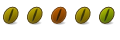

Bookmarks