When I am running applications, none of them show in bottom panel. In order for me to switch between the running application, I hit Alt+Tab. How do I fix this problem?
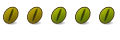
When I am running applications, none of them show in bottom panel. In order for me to switch between the running application, I hit Alt+Tab. How do I fix this problem?
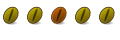
Right-click on the bottom panel.
Select "Add to Panel"
Near the bottom of the list is an entry "Window List"
Double-click this.... and you're done.

Right click bottom panel and select add to panel.
Scroll down and add "Window List"
Bookmarks