I have bought a Canon MP540, and I have the same problem as discribed here. I can't get the scanner to work.
I have downloaded and installed the factory drivers, and the printer works fine. But the scanner isn't recognized al all. In fact, the Canon MP540 is recognized as a usb-disk.
As recommended above, I have visited sane's website, and it seemes, that my scanner should work well with the same software, as other Canon MPxxx scanners. It is stated, that the backend version 0.16 should be used, but it is not possible to download anything newer than version 0.13 dated as far back as 2007.
Is there anything, I can do to get my scanner working?
Kaj Rasmussen
Denmark




 Adv Reply
Adv Reply
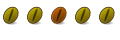
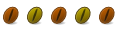
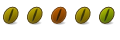
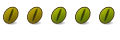

Bookmarks