Have I finally managed it? Can I finally watch my Sony HD camcorder recordings on my Ubuntu home computer?? Still need to try this on my main system (which is faster) but I can finally play them without crashing! Here's how I did it:
PROCEDURE
- Tested on an Athlon X2 dual-1.9Ghz machine running Ubuntu 8.10
- I uninstalled all existing 'vlc' components (which were v0.9.4) through Synaptic
- I also had to delete the ~/.config/VLC configuration files
- Per the instructions on the Videolan.org site I added their "Intrepid/Nightly" repository to Synaptic,
http://nightlies.videolan.org/#debian- I installed the latest version, v1.0.0~git20081127-4 (according to Synaptic)
- I then disabled the Videolan repository since this copy seems to be working!
- Finally, I disabled the FFMPEG "h.264 Loop Filter" in VLC (this improves playback speed but at the cost of some picture quality),
http://forum.videolan.org/viewtopic.php?f=2&t=42328
My Sony's AVCHD clips are 1440x1080i and this computer (using one 1.9 GHz cpu-core at 100%) can't quite play it back without dropping frames. BUT it doesn't crash anymore, which every other video player (including previous versions of VLC) would do! So now I'm hopeful that my other system will be fast enough...
P.S. I'm being very specific about uninstalling all the original 0.9.4 modules, as well as deleting the hidden config folder, because both of those elements caused errors otherwise!


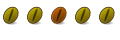

 Adv Reply
Adv Reply



Bookmarks