So, I just ran the auto-updater to try the 10.04 RC.
Everything appeared to work fine, and I rebooted and got to the login screen with no problem.
However, when I type my password, I see a white window appear briefly, then a black screen, then I get dumped back to the login screen. Removing home/.kde does not solve the problem. Creating new users and logging in with them results in the same symptom.
The only solution I've found is to log in via console, then run "startx." It brings me into KDE and all is well.
I don't even know where to begin fixing this.




 Adv Reply
Adv Reply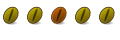
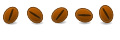



Bookmarks