Re: Auto-Start software RAID at Boot-Time in 9.10
You need to add the definition of your raid array to mdadm.conf for it to start on boot:
1. From the Terminal run the following command to open the config file:
sudo gedit /etc/mdadm/mdadm.conf
2. At the bottom of the file add the raid definition. For example, a two disk raid 1 array would look like this (use palimpsest to get device names):
DEVICE /dev/sdb1 /dev/sdc1
ARRAY /dev/md0 level=raid1 devices=/dev/sdb1,/dev/sdc1
This should start the raid array at boot. For more details check out the mdadm documentation on their website.
Now all you need to do is add md0 to your fstab file to have it automatically mount at boot:
1. From the Terminal run the following command to open the config file:
sudo gedit /etc/fstab
2. Add md0 mount definition to the bottom of the file. For example:
/dev/md0 /media/data ext4 user,nosuid,noexec,nodev 0 0
Hope this helps!
Do you folks like coffee?




 Adv Reply
Adv Reply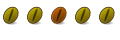



Bookmarks