crunchbang@crunchbang:~$ sudo dd if=/dev/zero of=/dev/sda1
dd: writing to `/dev/sda1': No space left on device
1016905+0 records in
1016904+0 records out
520654848 bytes (521 MB) copied, 4.37777 s, 119 MB/s
crunchbang@crunchbang:~$ sudo dd if=/dev/zero of=/dev/sdb1
dd: writing to `/dev/sdb1': No space left on device
1+0 records in
0+0 records out
0 bytes (0 B) copied, 0.0013325 s, 0.0 kB/s
crunchbang@crunchbang:~$ sudo dd if=/dev/zero of=/dev/sdb
dd: writing to `/dev/sdb': Input/output error
1+0 records in
0+0 records out
0 bytes (0 B) copied, 1.41622 s, 0.0 kB/s
crunchbang@crunchbang:~$ sudo dd if=/dev/zero of=/dev/sda
dd: writing to `/dev/sda': Input/output error
1+0 records in
0+0 records out
0 bytes (0 B) copied, 0.146045 s, 0.0 kB/s




 Adv Reply
Adv Reply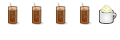



Bookmarks