Hi,
I've recently (today) upgraded from 8.04 to 8.10 to try to improve the wireless networking of my laptop. But now the network manager seems to scramble and forget the passkey every time I enter it. If I check the "show password" box then the password in network manager bears no resemblance to the password I entered. I am using a fairly strong password with lots of non-alpha-numeric characters.
As said in the sig line, I'm a complete Ubuntu novice (never mind the cups, I haven't even ground the beans yet) and have 8.10 on an IBM T42 with built-in wireless. I'm using a Netgear DG834GT router with WPA security and currently network name being broadcast.
If I turn off the router security then the laptop finds the network and logs in fine, so I know that the network card, etc. is OK.
The problem I had with 8.04 (same router, same laptop) was that network manager did not seem to find the network, even with the name, and mostly I had to manually enter the CSID and passkey each time I booted. I had the network details all set up as a network connection, which were reliably there, but I could never figure out how to select and force the laptop to use those connection details to log on, even if I disabled roaming. I read that network manager was better in 8.10, hence the upgrade.
When I first installed Ubuntu (using 7.10) and set up the wireless, network manager remembered the passkey and the laptop would connect automatically, even with WPA on and no name broadcast. Things just seem to have gone downhill since.
Wireless works flawlessly with a Dell C840 running XP and a Netgear USB dongle.
Any advise welcome, as I currently can only use my T42 on Ethernet. I hope this rambling explanation makes some sense to the experts here.


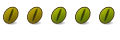

 Adv Reply
Adv Reply


Bookmarks