I swear I have had this happen every time I upgrade save for one or two versions: I am an English speaker and want an English environment, but I want to be able to switch into Japanese and type romaji (for example, "ka" becoming "か" and then kanji options showing in a pulldown list to choose from).
I have tried umpteen supposed Howtos, tried installing ibus-anthy, ibus-fcitx, fiddled with IME and Keyboards and added "Japanese" and "Japanese-kana" into my Input Method switcher (which shows "JA" when I'm in Japanese and "EN" when I'm in English). BUT NOTHING HAS WORKED.
I'm on Lubuntu 22.04LTS, which may affect the directions, and is part of (perhaps) why this isn't working. Instructions are often for Ubuntu and the same preference options aren't there. But still...they're close.
I would love to have someone out there who has this working tell me what they did. I don't know why this is such a chore, either. It seems like it should be a one click option to add an Input language instead of this myriad of choices, different jigsaw pieces, and so on.
Again, the goal is to be able to have an English keyboard and yet be able to send email or post comments in Japanese.
Thank you in advance for any help with this.


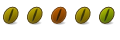

 Adv Reply
Adv Reply

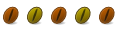


Bookmarks