it sucks that in 2020 i still have to compile drives for a years old SSD but, this is the SSD i have and i need to know how to install the drivers, also what kind of issues will i have? i think it patchestthe kernel? what if i install other stuff like VMwarep layer that also patches the kernel?
https://github.com/snuf/iomemory-vsl


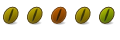

 Adv Reply
Adv Reply



Bookmarks