@acelan: I've replied to you via mail, will resend the mail again.
@acelan: I've replied to you via mail, will resend the mail again.
--
Looking forward to reading yours.
If you want, I've built also some TuxOnIce suspend/resume (to disk!) enabled kernels, you can grab the debs at:
· linux-image-2.6.35-7-generic_2.6.35-7.11~lucid1.3v1ubuntu2~toi2_amd64.deb
· linux-headers-2.6.35-7_2.6.35-7.11~lucid1.3v1ubuntu2~toi2_all.deb
· linux-headers-2.6.35-7-generic_2.6.35-7.11~lucid1.3v1ubuntu2~toi2_amd64.deb
The kernel should work as-is, but you can also install hibernate and tuxonice-userui packages (available in the official repositories or, more updated, in this ppa) for more controls over hibernate/resume process and for showing a graphic bar respectively.
Last edited by Treviño; July 14th, 2010 at 03:36 AM.

First of all, I really appreciate the debs of the new kernels. Compiling a kernel is a rather time consuming process.
I read earlier in this thread that the binary drivers from ATI were not supported for the 5xxx series, but do they work? I read in another thread (http://ubuntuforums.org/showthread.php?t=1422762) that the 5650 worked just fine but there was just a watermark on the corner which said something about the card being unsupported. If you switch to the ATI card using the switch in the new kernel can you install the ATI drivers?
EDIT:
Oh, by the way, is any one else having problems ejecting the optical drive? I can't seem to get that thing open >_< Even if I change the keyboard shortcut for "eject" the drive does not open, and I can see no physical button to open the drive.
Last edited by RavensKrag; July 18th, 2010 at 04:56 AM.
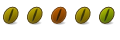
Could anyone point me in the direction of a tutorial on how to patch a 32 bit version of the kernel using the patch provided earlier in this thread?
Favourite Quote (following an Apple related debate on slashdot): "You wrote that on your MacBook sitting in a coffee shop, didn't you."

EDIT 2
My mistake, I wrote the wrong command >.< it has been fixed. I just left out a "<" how careless...
Once you have the kernel source, navigate to the source directory in the terminal and then type.
patch -p1 < /path/to/patch
replacing /path/to/patch with the actual path to the file.
If you need more detailed instructions, look here but remember to add the ubuntu kernel configuration as explained here.
Feel free to ask for more detailed help if my instructions were not clear. The instructions I provided were for the 2.6.30 kernel and the latest bleeding edge kernel from git, respectively, so you will have to change the part where the kernel source is downloaded to get the 2.6.34 source.
EDIT:
@lazerradial
I assume that you do not have this exact computer, because if you do I can see no reason for you to be using a 32 bit OS.
Last edited by RavensKrag; July 18th, 2010 at 05:58 PM. Reason: changed command

Thanks Trevino, Skype works now as well with internal microphone!
@RavnesKrag: Why does it not make sense to use this laptop with 32bit OS? (Well, at least it is delivered with W7 32bit).

OMG, does it really come with W7 32 bit? I hope not, that would suck >.< the system has 4 gigs of ram. If the OS is 32-bit you will only be able to access 3 gigs of it. Also, it has a dual-core processor, which means the architecture (the CPU hardware) is 64 bit. Thus, it would make sense to use a 64-bit OS.
Still, on windows there are very few 64-bit programs, so the usage of a 32-bit OS kinda makes sense. However, on Linux, 64-bit programs are everywhere, and if a 64-bit version is not available and the project is open-source, you can compile your own. Even with the slight Windows issue of not having enough 64-bit programs, I believe most, if not all, 32-bit Windows apps work in 64-bit Windows.
Also, I have a question of my own. What version of the kernel was the posted patch designed for? I am attempting to patch a vanilla 2.6.34.1 from kernel.org and it is not working.
Last edited by RavensKrag; July 18th, 2010 at 10:25 PM. Reason: fixed spelling errors

EDIT
Another note about the graphics. What graphics card do you people have? I have a ATI 5650, but it seems that some of the older Aspire 4820tg computers shipped with ATI 5470. Can anyone confirm this?
I don't know if you got this cleared up or not, but when you give that command, you have to log out before the change will take effect. A minor setback, imo.
Last edited by RavensKrag; July 19th, 2010 at 04:45 PM.

Bump.
Sorry to triple post like this...
How many of you have fixed the battery status problem? That's probably the biggest bug imo.
Edit:
Fixed it. Apply the patch, boot the kernel with the patch, and then add acpi_osi=Linux to the GRUB command line.
Here's a step-by-step approach.
Type the following to open the grub config.
Then replaceCode:sudo gedit /etc/default/grub
withCode:GRUB_CMDLINE_LINUX=""
Update the changes to grubCode:GRUB_CMDLINE_LINUX="acpi_osi=Linux"
Now reboot. You have to shutdown and the power on again, as the computer has to go through GRUB for the change to take effect. Thus, it may take two "reboots" to get this working.Code:sudo update-grub
Now, when you unplug the laptop from AC, the status will take a few seconds to update in the battery applet. However, it should work.
Edit2:
The battery applet does not work properly, or at least not consistently. Although, the correct status always shows if you runCode:acpi -b
Last edited by RavensKrag; July 20th, 2010 at 07:24 PM. Reason: Fixed problem
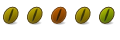
@RavensKrag - thanks for your reply, about to try it and I'll let you know. I'm running 32bit OS because I've had a few issues with 64 bit
Favourite Quote (following an Apple related debate on slashdot): "You wrote that on your MacBook sitting in a coffee shop, didn't you."
Bookmarks