First, I am NOT trying to embed a terminal to my desktop.
I am looking for something that will embed a terminal into a nautilus file browsing window that will "follow" where I browse to. Meaning I want it to update the directory to current Nautilus working directory. I often have to go to command for doing root-level file actions and don't want to have to use "open terminal here." Does anyone know if this is possible? Would be a fun tool for me to have.


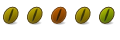

 Adv Reply
Adv Reply

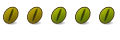



Bookmarks