This is how I got wireless driver to work on a dell inspiron600m laptop. Keep in mind I am a noobie but this may help a little. I am using the broadcom 4311 drivers so hope this helps. This was on a fresh install too. Okay, after some tinkering around I was able to get them to work. I will try to recite the procedure to the best of my knowledge as I didn't write it down. I first used an ethernet connection and opened the terminal and entered sudo apt-get install ndisgtk. I entered my password for the sudo command and it automatically installed ndiswrapper-utils-1.9. Then I had to blacklist native drivers by entering the following commands in the terminal:
echo -e "blacklist bcm43xx\nblacklist b43\nblacklist b43legacy\nblacklist ssb"
then entered:
sudo tee -a /etc/modprobe.d/blacklist
Okay then without closing the terminal, I opened another and entered:
sudo ndiswrapper -i ~/drivers/drivername.inf
Now I had already downloaded the drivers for my wireless card and opened
the .exe file in archive manager and extracted the .sys files and the only.inf file
to a folder on the desktop which I named drivers
So in my case I entered sudo ndiswrapper -i ~/drivers/bcmwl5.inf
then went to windows wireless drivers in system/administration/windows wireless drivers
and chose to install new driver. I pointed it to the .inf file in the folder I named drivers
and installed. It gave me an error message saying that hardware was not present but the windows
wireless drivers window said hardware was present so I rebooted and was able to connect to my gateway
I hope this helps because I know I am not the only on with this problem. However I am using a dell
inspiron so it may not work for everyone but it should point you in the right direction if you are having trouble




 Adv Reply
Adv Reply

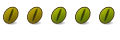


Bookmarks