duijn@ze4300:~$ dmesg | grep -i firm
[ 27.634276] rtl819xU:FirmwareRequest92S(): failed with TCR-Status: a
[ 27.637664] rtl819xU:FirmwareDownload92S(): failed with TCR-Status: a
[ 27.817520] rtl819xU:FirmwareRequest92S(): failed with TCR-Status: a
[ 27.820555] rtl819xU:FirmwareDownload92S(): failed with TCR-Status: a
[ 28.015698] rtl819xU:FirmwareRequest92S(): failed with TCR-Status: a
[ 28.018168] rtl819xU:FirmwareDownload92S(): failed with TCR-Status: a
[ 28.199940] rtl819xU:FirmwareRequest92S(): failed with TCR-Status: a
[ 28.202966] rtl819xU:FirmwareDownload92S(): failed with TCR-Status: a
duijn@ze4300:~$ sudo dmesg | grep -i firm
[sudo] password for duijn:
[ 27.634276] rtl819xU:FirmwareRequest92S(): failed with TCR-Status: a
[ 27.637664] rtl819xU:FirmwareDownload92S(): failed with TCR-Status: a
[ 27.817520] rtl819xU:FirmwareRequest92S(): failed with TCR-Status: a
[ 27.820555] rtl819xU:FirmwareDownload92S(): failed with TCR-Status: a
[ 28.015698] rtl819xU:FirmwareRequest92S(): failed with TCR-Status: a
[ 28.018168] rtl819xU:FirmwareDownload92S(): failed with TCR-Status: a
[ 28.199940] rtl819xU:FirmwareRequest92S(): failed with TCR-Status: a
[ 28.202966] rtl819xU:FirmwareDownload92S(): failed with TCR-Status: a




 Adv Reply
Adv Reply
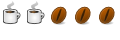

Bookmarks