I don't know if it's because I'm not used to the ubuntu packages site, or if those links are actually broken, but when I try to use those three links, I get a page with the following error:If you're getting this error message, too, then here's another way you can get the packages.
The packages are in the
jaunty universe repository. Here's how you can add that repository to your sources in Lucid:
1. Open System >> Administration >> Synaptic Package Manager
2. Go to Settings >> Repositories
3. On the Other Software tab, click Add.
4. Enter the following:
Code:
deb http://archive.ubuntu.com/ubuntu jaunty universe
5. Close Synaptic
(if you don't have synaptic (i.e. you don't have the desktop), you can modify /etc/apt/sources.list manually in a text editor. Just add the deb line to the bottom and save.)
Now it should be smooth sailing.
Code:
sudo apt-get update
sudo apt-get install libgtk1.2
No more libgtk-1.2.so.0 errors for me!


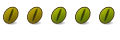

 Adv Reply
Adv Reply

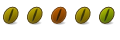




Bookmarks